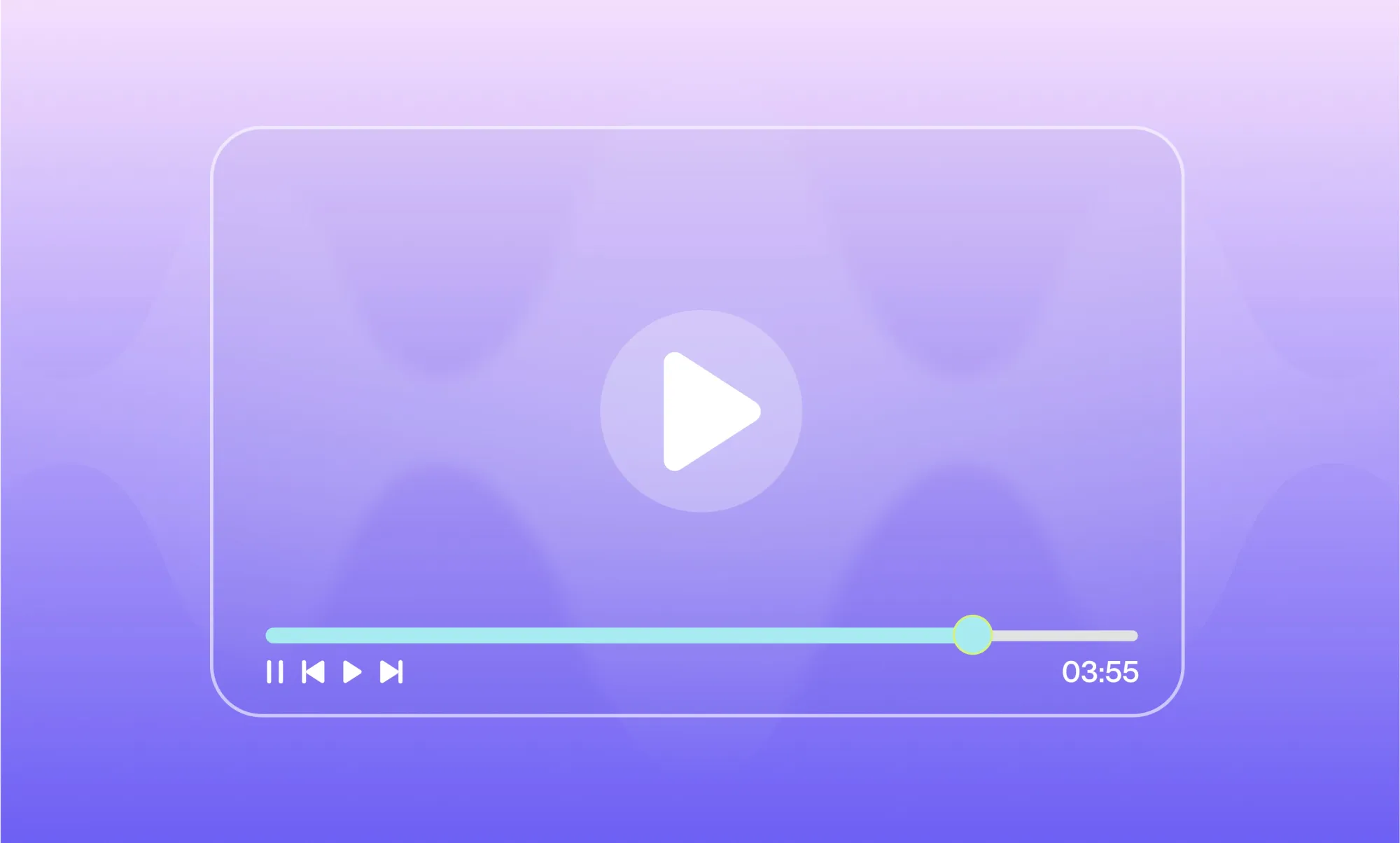Ever wondered why some videos keep viewers hooked till the very end while others lose them halfway through? That’s where video completion rate (VCR) comes in. Understanding how to calculate video completion rate helps you see not just how many people clicked “play,” but how many actually stayed for the full story.
Whether you’re analyzing YouTube performance, testing ad creatives, or refining your podcast’s video episodes, completion rate gives you a clear window into audience engagement. In this guide, we’ll break down what VCR means, how to calculate it step by step, and practical strategies to keep your viewers watching to the last second.
What does VCR stand for?
VCR stands for Video Completion Rate, a simple metric that shows what percentage of viewers watched your video all the way through.
A “completion” usually means someone reached 100% of the video, though some teams count it as anything above 95% watched. Either way, it’s your best measure of how many people stayed to the end.
Just keep in mind: VCR isn’t the same as View-Through Rate (VTR) or Average View Duration. VTR tracks how many people saw your ad after it appeared, while average view duration measures how long viewers typically stay before dropping off. VCR, on the other hand, focuses on one thing only — how many made it to the finish line.
How to calculate video completion rate: Step-by-step guide
Now that you know what VCR means, let’s get into the actual math. Don’t worry — calculating your video completion rate is simple once you know what to look for. Follow these steps to measure it accurately and make sure your data actually tells the right story.
Step 1: Gather your video performance data
Start by collecting your basic video stats. You’ll need two key numbers:
• Total video plays (or starts) — how many times people started watching your video.
• Video completions — how many people watched the entire video (or at least 95%, depending on your definition).
Most platforms like YouTube, Facebook, and TikTok display these metrics in their analytics dashboards.
Step 2: Use the VCR formula
The standard VCR formula looks like this:
VCR = (Number of Completions ÷ Number of Plays) × 100
Let’s take an example. If your video had 2,300 completions out of 10,000 plays, your VCR would be:
(2,300 ÷ 10,000) × 100 = 23%
That means 23% of your viewers watched your video all the way to the end.
Step 3: Keep your denominator consistent
Make sure you’re always using the same type of “plays” across reports. For example, if one report includes auto-plays and another doesn’t, your completion rate could look higher or lower than it actually is.
Pro tip: Exclude auto-plays when possible. They can inflate your views without real engagement.
Step 4: Segment by platform or audience
Completion rates can vary a lot between platforms. For instance, short-form videos on TikTok might have a higher VCR than longer YouTube tutorials.
Break your data down by:
• Platform (YouTube, Instagram, TikTok, etc.)
• Audience type (new vs. returning viewers)
• Video length or content format
This helps you spot where your content performs best and where viewers tend to drop off.
Step 5: Track trends over time
One VCR number doesn’t tell the whole story. Track it over several weeks or months to see patterns. Are your newer videos performing better? Did a change in video length or editing style improve retention? By looking at trends, you can fine-tune what keeps your audience watching longer.
If you’re experimenting with longer formats or storytelling videos, learning the basics of long-form content can help you understand how to structure them so your viewers actually finish watching.
Step 6: Visualize the drop-offs
If your platform offers audience retention graphs, use them. They show where viewers stop watching, and those moments are gold for optimization. You might notice people drop off right before a sponsor mention or during a long intro. Small tweaks here can raise your completion rate dramatically.
Step 7: Repeat and refine
After every few uploads, run the same formula again. Compare your completion rate, note what changed, and keep adjusting your creative, pacing, or editing techniques. This consistent measurement loop is how creators and marketers gradually boost engagement, not through luck, but through small, steady improvements.
8 Proven Ways to Boost Your Video Completion Rate
Boosting your video completion rate is one of the most effective ways to improve engagement, and it’s something you can actually control. When people watch your videos all the way through, it signals to algorithms that your content is worth recommending, which means more visibility, more subscribers, and a stronger connection with your audience.
Whether you’re posting on YouTube, TikTok, Instagram Reels, or embedding clips on your website, these proven tactics will help you keep viewers watching from the first frame to the last.
1. Hook your audience in the first 3 seconds
Those opening seconds make or break your video. Viewers scroll fast, and if you don’t grab attention instantly, they’re gone.
Start with something that sparks curiosity, emotion, or surprise. The goal is to stop the scroll.
Examples of strong hooks:
• Ask a question: “Why do 80% of videos lose their viewers before the halfway mark?”
• Make a bold claim: “This one editing trick doubled my watch time”.
• Start mid-action: jump straight into your story instead of a slow intro.
Pro tip: Use captions or on-screen text in those first few seconds to reinforce your hook visually. Even people watching without sound will know what’s happening.
2. Keep your intros short and focused
A long intro is one of the biggest completion killers. Viewers want to know what’s in it for them quickly. Avoid filler lines like “Hey guys, welcome back to my channel.” Instead, set up what’s coming and why it matters.
Try this structure:
• 1 sentence for context
• 1 sentence for the goal
• 1 sentence to create anticipation
Example: “In this quick breakdown, I’ll show you how to cut your editing time in half using a few smart tools, and you’ll see the difference instantly.”
3. Match your content length to the platform
What counts as “too long” depends on where you’re posting. The sweet spot varies:
• TikTok & Reels: Under 30 seconds usually performs best.
• YouTube Shorts: Aim for 15-60 seconds.
• YouTube tutorials: 3-10 minutes depending on complexity.
• LinkedIn videos: 1-2 minutes for professional content.
If your content runs long, look for natural breakpoints to split it into parts. Viewers are more likely to watch two short videos than one long one.
Pro tip: Review audience retention by length; you might find your audience prefers shorter videos than you think.
4. Use strong pacing and edits
Even the best topic can feel boring if your pacing drags. Keep your edits tight — cut pauses, trim filler, and add light movement to keep the visual flow dynamic.
Here’s how to do it:
• Break up static shots with zooms or B-roll.
• Use cuts every 2-4 seconds in short-form content.
• Layer in captions, background music, or subtle sound effects to re-engage attention.
Editing tip: Tools like Podcastle’s video editor make it easy to trim silence, cut mistakes, and maintain flow without complicated software.
5. Add captions and on-screen text
Roughly 70-80% of people watch videos without sound, especially on mobile. If your visuals don’t communicate the message, you’ll lose them fast. Adding captions, animated text, or subtitles helps you retain those viewers and improves accessibility, too.
You can also use on-screen text to highlight keywords, quotes, or punchlines, giving the viewer’s eyes something to focus on even during slower sections.
Pro tip: Use contrast colors for readability and keep your captions concise. Long text blocks make people tune out.
6. Tease what’s coming next
Curiosity keeps people watching. Drop small hints throughout your video about what’s coming up, kind of like mini cliffhangers.
Examples:
• “But that’s not the whole story, here’s the part no one tells you.”
• “Keep watching, because the last step makes all the difference.”
• “You’ll want to see the before-and-after in the next 10 seconds.”
This technique builds anticipation and keeps your audience invested in seeing the payoff.
7. Analyze audience retention and adjust
Your analytics are your best feedback loop. Look at where viewers drop off in your retention graph and ask why. Was it a slow transition? A long pause? Maybe you lost energy or repeated information.
Once you identify those moments, apply what you learn to your next edit. Small tweaks, like reordering sections or shortening intros, often make a big difference in completion rate over time.
Pro tip: Compare videos with similar topics or lengths to see which structure performs better.
8. End with purpose
How you end your video matters as much as how you start it. A strong ending gives closure and encourages viewers to take action, whether that’s liking, subscribing, or watching another video.
Try ending with:
• A clear takeaway (“Now you know exactly how to calculate your VCR.”)
• A next step (“Run this formula on your last five videos.”)
• A gentle CTA (“If you found this helpful, check out our editing tips next.”)
A purposeful ending makes your viewers feel like their time was well spent, which is key to getting them to come back. You can also repurpose your best-performing clips into other formats, like turning an article into a podcast, to keep your audience engaged across multiple channels.
Final thoughts
Your video completion rate (VCR) is calculated by dividing the number of completions by total plays and multiplying by 100. To get accurate insights, keep your definitions consistent, decide what counts as a “completion,” and stick to it across reports. Over time, track how small edits, tighter pacing, or clearer storytelling affect your numbers. Iterative improvements like these will help you build videos that keep viewers watching till the very end.
If you’re ready to take the next step, analyze your last few videos, find your biggest drop-off point, and experiment with new editing techniques. Tools like Podcastle’s video editor make it easy to trim, polish, and improve flow, so your audience stays till the very end.
Action step: Run the formula on your last five videos and see which ones kept people watching. That’s where your creative gold is hiding.
FAQs
What is a good video completion rate?
A strong video completion rate (VCR) depends on your platform and content type. For short-form videos like TikToks or Reels, anything above 70% is considered excellent. On YouTube or longer videos, a 40-60% completion rate is a solid benchmark. The key isn’t to chase a specific number but to track your average and aim for gradual improvement over time as you refine pacing and storytelling.
What affects video completion rate the most?
Your video’s hook, pacing, and length have the biggest impact on completion rate. The first few seconds decide whether people stay or scroll, so open with something attention-grabbing. Long intros, slow pacing, or poor audio quality often cause drop-offs. Experimenting with tighter edits, subtitles, or more dynamic visuals can instantly boost viewer retention and keep people watching until the end.
How long should my videos be for better completion rates?
There’s no one-size-fits-all rule; it depends on your platform and audience. Short-form videos perform best under 30 seconds, while YouTube tutorials or explainers can comfortably run 3-10 minutes if they stay engaging. Focus on delivering value quickly rather than stretching content to fit a time limit. If viewers consistently drop off at the same timestamp, that’s a clear signal to shorten or restructure.
How often should I measure my video completion rate?
Track your completion rate regularly, ideally after every upload or campaign. Comparing results weekly or monthly helps you spot trends and see what’s working. Consistent measurement also keeps your content strategy data-driven instead of based on guesswork. Over time, you’ll learn what style, length, or format resonates most with your viewers and refine your creative process accordingly.
How can Podcastle help improve my completion rate?
Podcastle’s AI-powered video editor makes it easy to trim dead air, tighten pacing, and polish your videos for maximum engagement. You can quickly remove filler, add captions, and keep your visuals flowing smoothly, all of which help improve completion rates. By pairing your VCR insights with clean, professional edits, you can create videos that hold attention from the first second to the last.
News
Berita
News Flash
Blog
Technology
Sports
Sport
Football
Tips
Finance
Berita Terkini
Berita Terbaru
Berita Kekinian
News
Berita Terkini
Olahraga
Pasang Internet Myrepublic
Jasa Import China
Jasa Import Door to Door
Gaming center adalah sebuah tempat atau fasilitas yang menyediakan berbagai perangkat dan layanan untuk bermain video game, baik di PC, konsol, maupun mesin arcade. Gaming center ini bisa dikunjungi oleh siapa saja yang ingin bermain game secara individu atau bersama teman-teman. Beberapa gaming center juga sering digunakan sebagai lokasi turnamen game atau esports.